TA Complete - Software Test Automation Framework
Integrated Framework
Features
Operational process
Development Process
Deployment and Execution
Supported Components
Usage Scenarios
Administration
Mode of Service
Central hosting
Localized hosting
Customized TA complete
Customized automation
Order Fulfilment
Selenium based test script creation and execution framework
A powerfulscript execution engine and simplies browser operations
Easy test script generation by record and play
Create once and use any number of iterations
Create Script - Execute script - view result
Integrated debugger to resolve any script issues
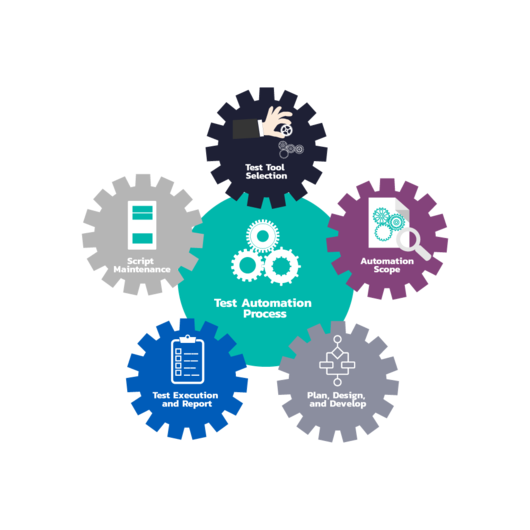
Can execute scripts in Browser/Windows as part of one flow
Can be extended to monitor system resources
Useful for testing both Web application and windows application
Support cross platforms test execution
Application Features
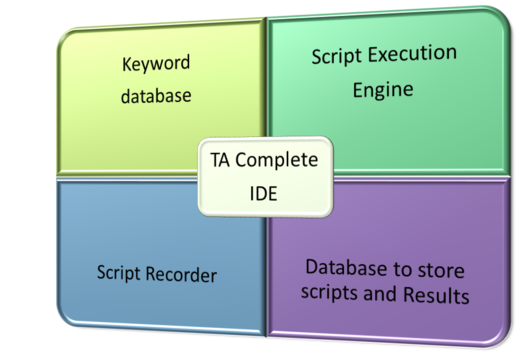
Environment
Integrated to script, execute and view results
Based on Open source technologies
Cross Browser Supported
Domain agnostic environment
Execution
Execute simultaneous sessions on a single PC
Execute in multiple runtime environments
Records Logs and Stores screenshots
Development
Keyword based test automation environment
Simple to use keywords and grammar
Record , Customize and execute scripts
Modular code enables reuse
Deployment
Scale applications by deploying on many systems
Extensible to include Application test functions
Split test cases and execute on multiple hosts
Operational Process
Development Process
Record Application Navigation
Save the script
Import the script to TA Complete
Parameterize the inputs
Test the script using debugger
Save the script as a reusable module
Components supported
DB component and DB Tasks
FTP, Rest API, SOAP
Scheduled Execution
Terminal Emulation
Jira Interface
Jenkins integration
Deployment and Execution
Install TA Complete on target environments
Create and update environment data
Copy or Import script database
Execute the scripts
View Results and identify problems.
Schedule Runs in the same machine
Usage Scenarios
Web Application Testing
Windows Application Testing
Integration Testing
Repetitive browser tasks
Monitoring - availability of web pages, resources etc

Mode of Service
iNtima Infotech provides test automation services in different modes.
TA complete
Product Sales Service
Web Application Test Automation
Create the Test scripts
Execute periodically
Support New releases by script updating
Central hosting or Localized hosting
On site hosting
Cloud Hosting and metered billing

Customize TA Complete
Create core components that can help in testing target application and embed these keywords in the IDE
Customized Test automation
Using QTP, Selenium and similar toolset.
Partner to develop turn key Unit testing, API testing etc

